Sample Cyberpunk Session
This is a quick walkthrough on how to use Solo RPG Companion for a Cyberpunk RED Session.
I have all my Cyberpunk RPG books and I've created 3 chraracters to form my edgerunner group.
- MiYo - Rockergirl
- Jewels - Netrunner
- Pinch - Solo
Optional Starting Step
I'm going to use Countdowns to add some items from their Lifepath. I picked one story from each of the characters path that I want to track for now. Feel free to add anything that may fit your story that could come up. You could even just put an entry that is labeled "Rents Due" and see when the players have to pay up.
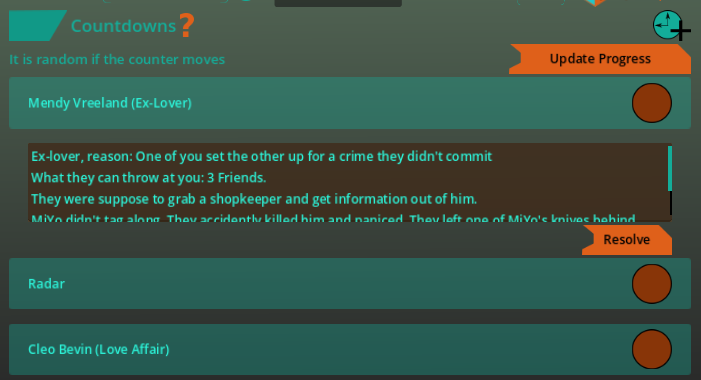
Use the clock with the plus sign in the upper right to add new countdowns. Once per session press the "Update Progress" button to see if any of these issues start to creep up.
Find something to do
Ok, now we need a quest. Click on the Quests button on the bottom and check the global screaim sheet to see if there is anything interesting there.
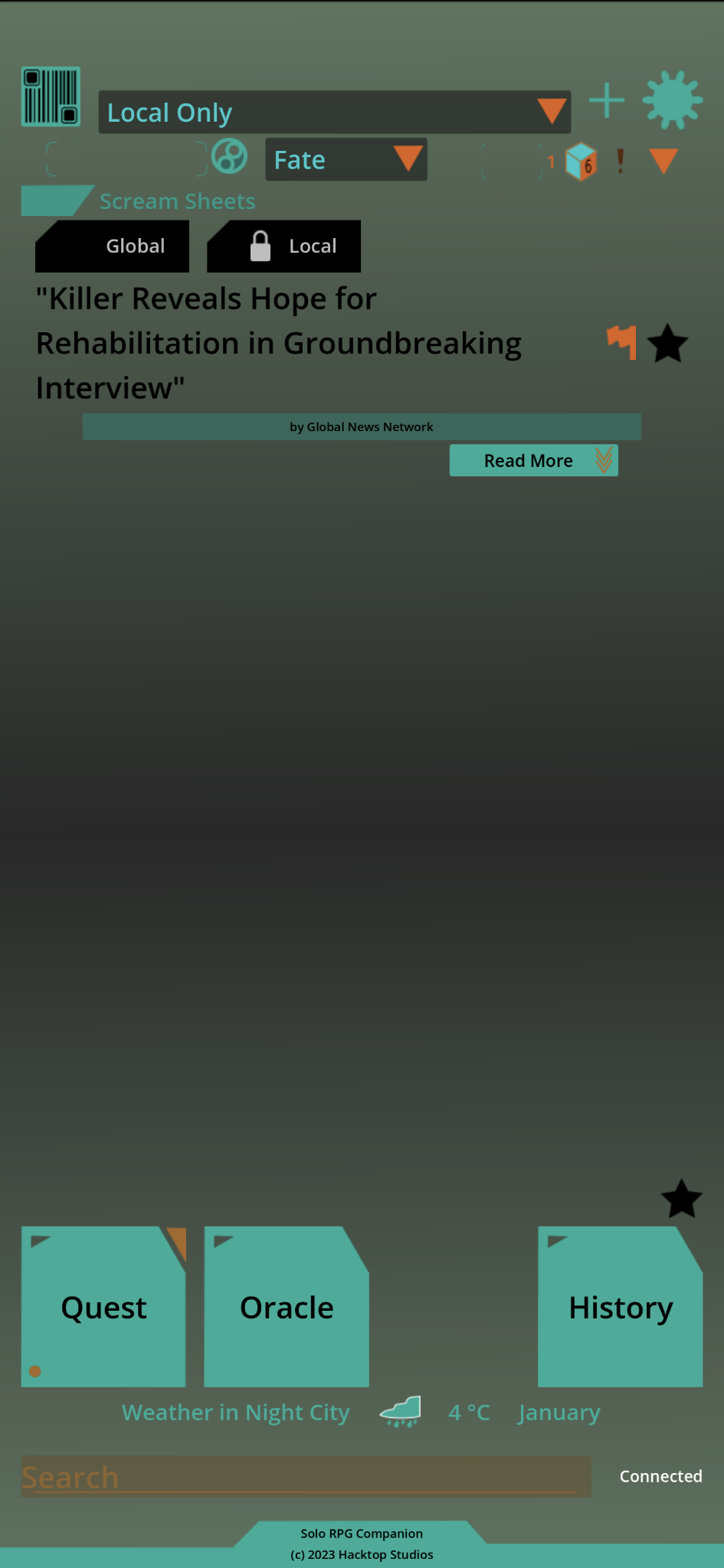
The story is "Killer Reveals Hope in Groundbreaking Interview". If you find that story interesting and think your characters maybe interested then you can press the "Read More" Button and the AI will generate more details for the story. If you are happy with this then click the star. Note: Global stories the same for everyone playing and change once a day. The Local Scream Sheets is a paid feature to read local news headlines.
I've decided I want to go directly to my Fixer and see what they have going on.
Hitting up my fixer
Click on Quest->Fixer and then click the Plus icon in the upper right. This will bring up a pop-up to allow you to pick location for your fixer. If you wanted to add a new location that wasn't in the default then you can use the "Add to Rolltable" entry. We will select "Little Italy" and press Save.
You can have as many Fixers and you would like.
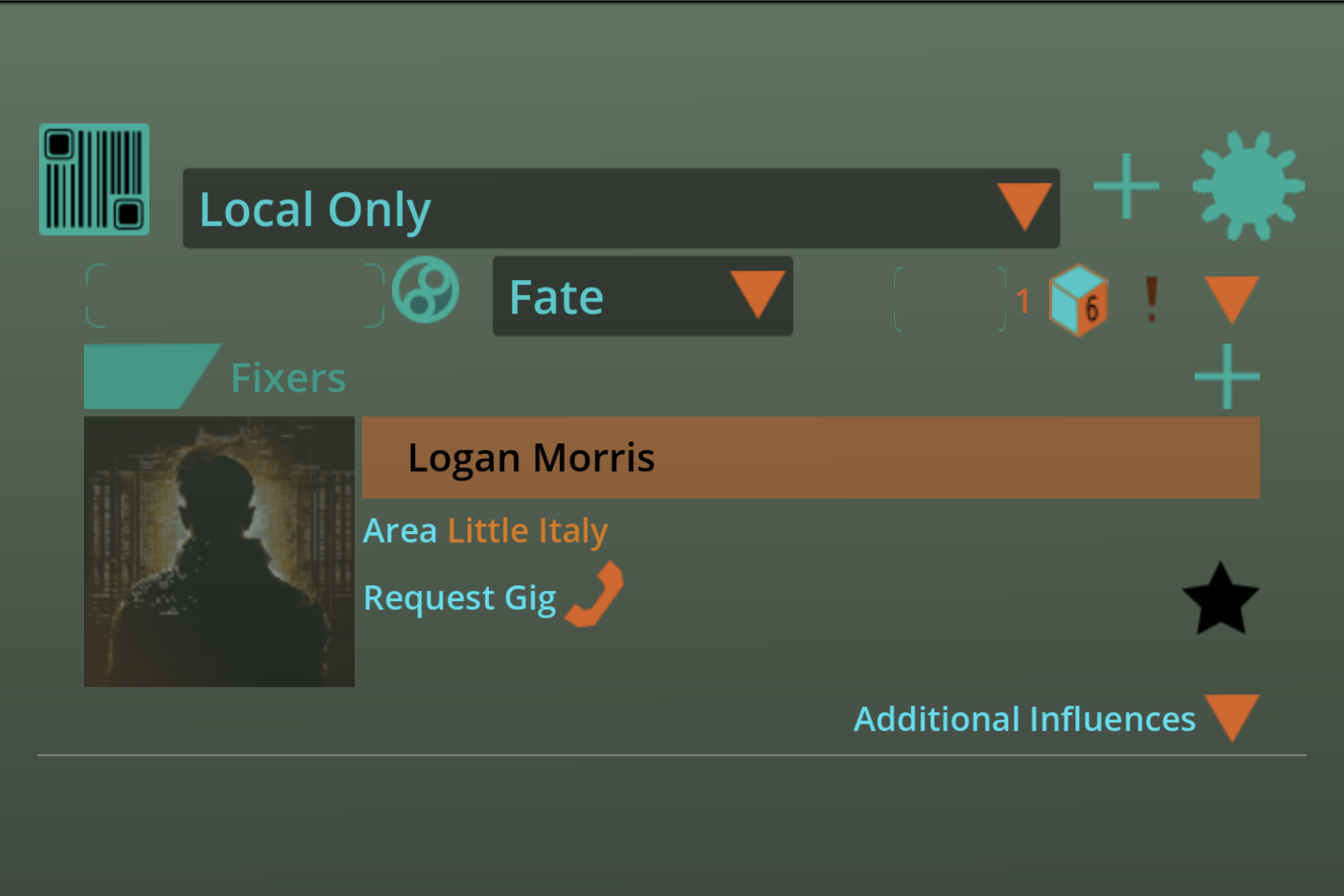
Ah good old Logan Morris. You can press the phone Icon next to "Request Gig" to general a gig. Use the "Additional Influences" pull down to have specific people, locations or story headlines influence your quest.
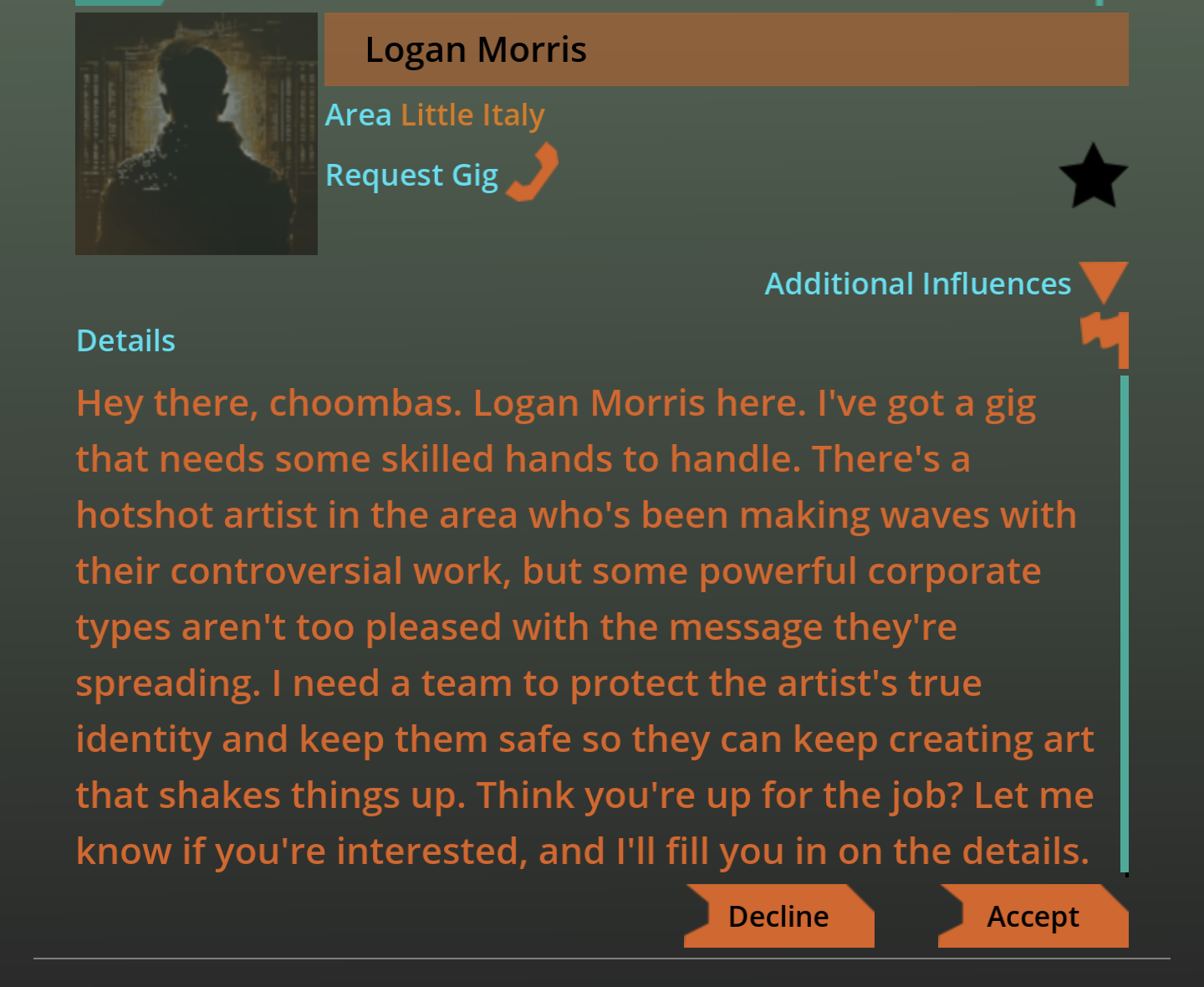
Oh protecting an artist and is pissing off corpo types...well that sounds like this is something MiYo the rockergirl would be intersted in. So we will click "Accept" to automatically add this to our History.
Some things to note. You can press the Call button again if you don't like the quest but once you accept a quest that will be the only quest the fixer will give until you finish it (one way or another)
Also, note there is a FLAG icon above the scrollbar. If the content is every bad and/or goes against yoru comfortability settings (Gear Icon->General Settings) then flag the content to report it.
Getting some extra details
So my group would like to know a bit more about this artist. So for this will will jump over to the Oracle section (Buttom bar). I've decided the artist is a street artist that puts up murals as social commentary, often using company logos. I want to know the artists name and where they plan to put up their next big piece.
So I choose the "Names" button under Oracle.
I press the "People" and I could take the first entry but the first entry was kind of normal and I want something mysterious. So you can keep pressing the People button until you get something you like. I stop on a Female that only goes by the name of "Burns". Ok, that's a cool one. So I press the STAR button to add her to my history.
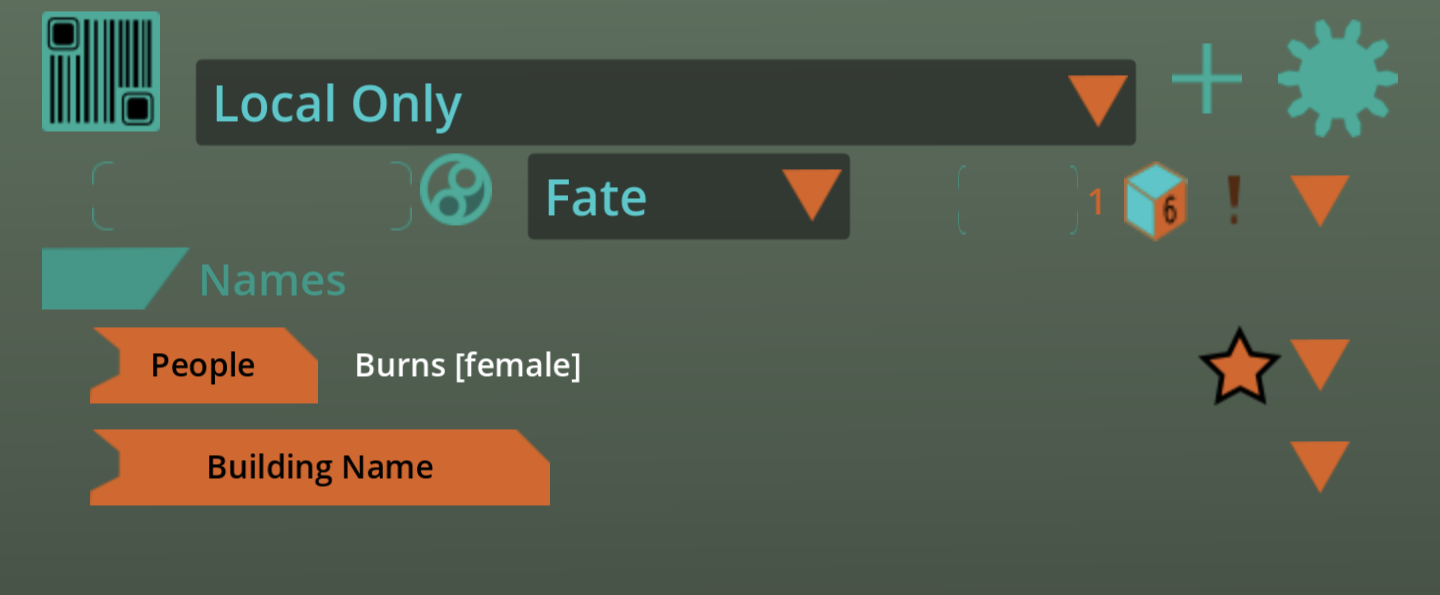
For the building I press the Arrow next to it to bring up additional options. However, I leave them on Random but I turn on AI Assist to (hopefully) have a more unique name. I take the first result.
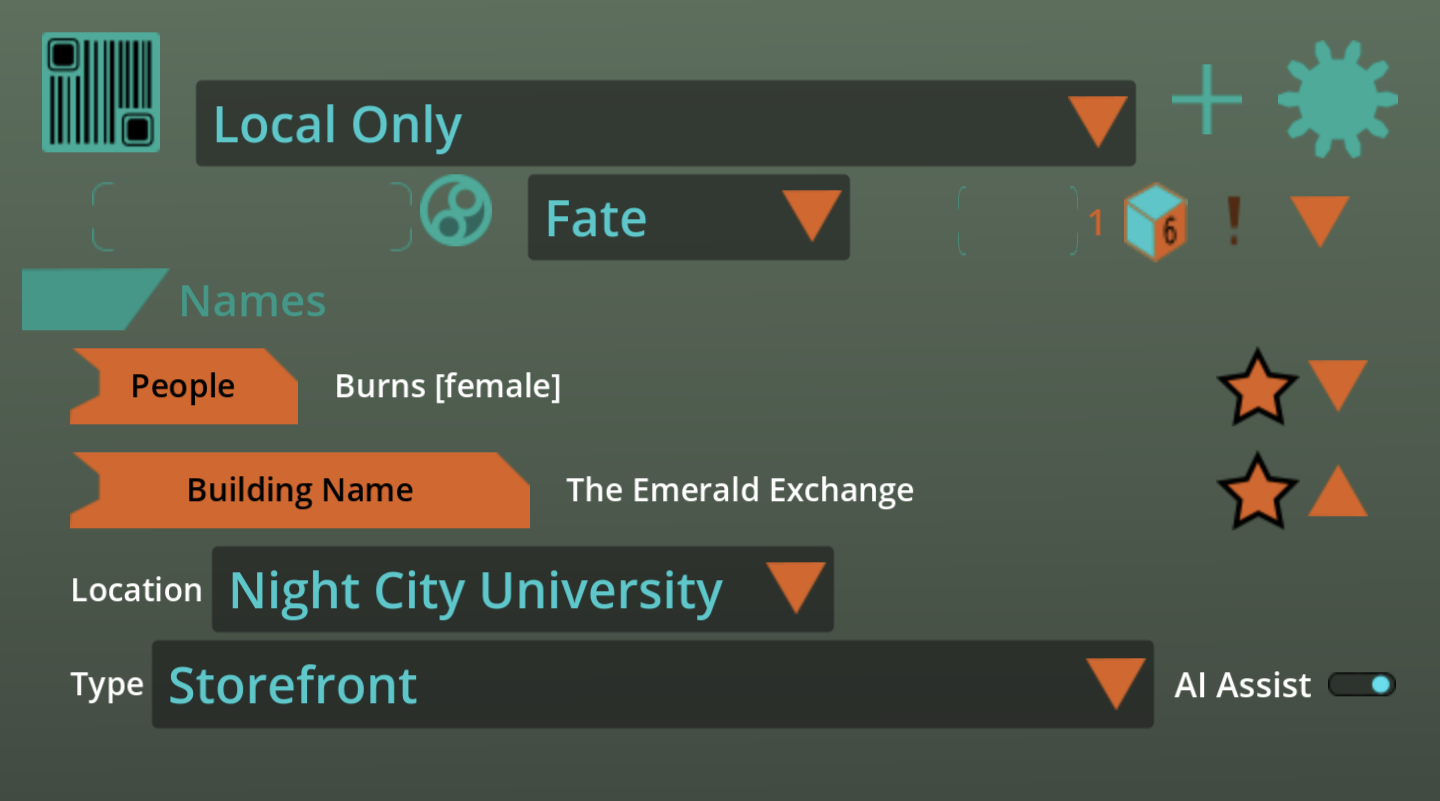
Looks like Burns wants to hit up The Emerald Exhange which is a storefront in the Night City University district.
Don't forget to press STAR if you want to keep the result.
Jotting down some notes
Now may be a good time to write down some details on this quest. If you press the History button on the buttom you should see there are Two People in the People section, Logan (Our Fixer) and Burns the Artist.
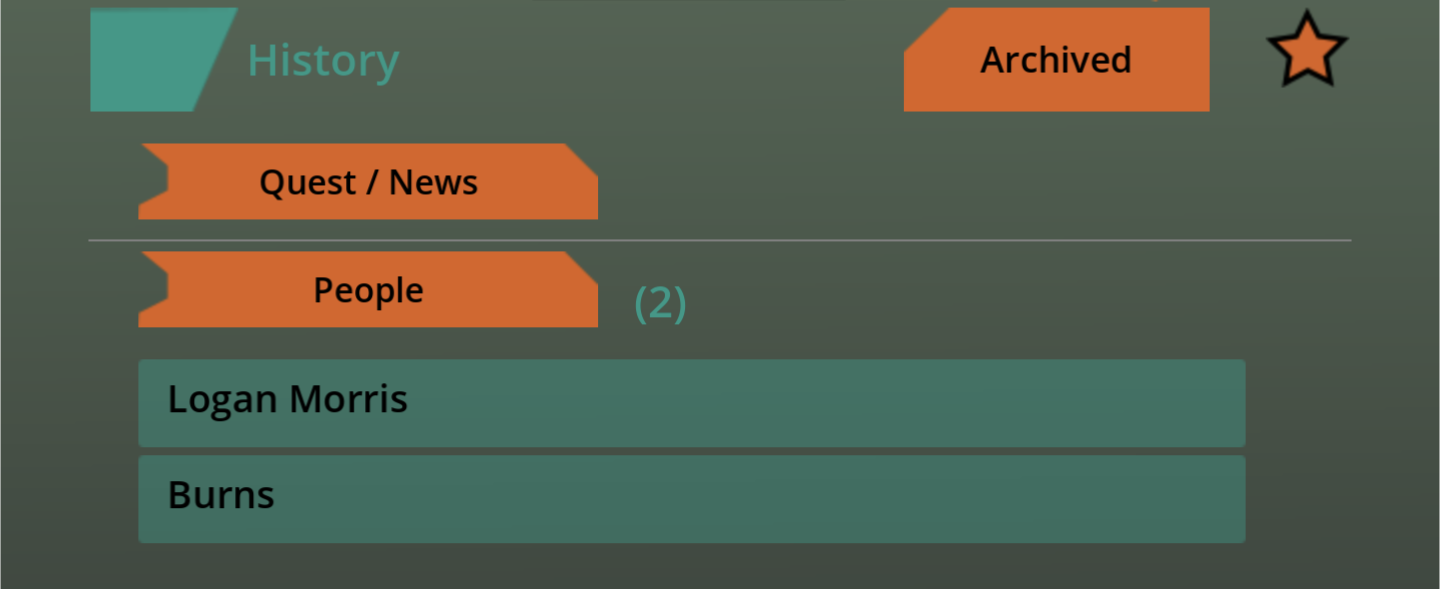
If you click on a person you can get additional details about them and take notes.

Here we can see that there are many attributes to an NPC that are currently hidden to us. We haven't met Burns yet so we shouldn't reveal any. This area is good if you are looking up a target and you succeed on a Library Search Skill roll. You can use this to unhide things that makes sense to reveal about the person. For now I'll just jot down a note about Burns.
The Quest/ News Section has the Fixer's quest. This is also a good area to keep track on where you are in your quest in case you need to end your session early or you just want to document what is going on.
End of the Prep section
Ok at this stage we know what we are doing (generally). I assume this will be a night operation. So now I will either gather some battle maps that would be useful for a school area or see if I can download something for a university from the internet. Gather anything else you think you may need for this quest but do NOT try to figure out any behind the scene plot elements. You will be rolling those out as they happen.
The Gig
We get Burns' burner number and let her know that we will text when the coast is clear. Since Night City Unniversity doesn't have stores I assume this is on Grace street. Good news is we don't have to directly deal with Campus security but the bad news is that it will likely be busy even at night.
MiYo sends a text to see if this art installation is going to be inside the building or not. I click on the Oracle button in the top bar.
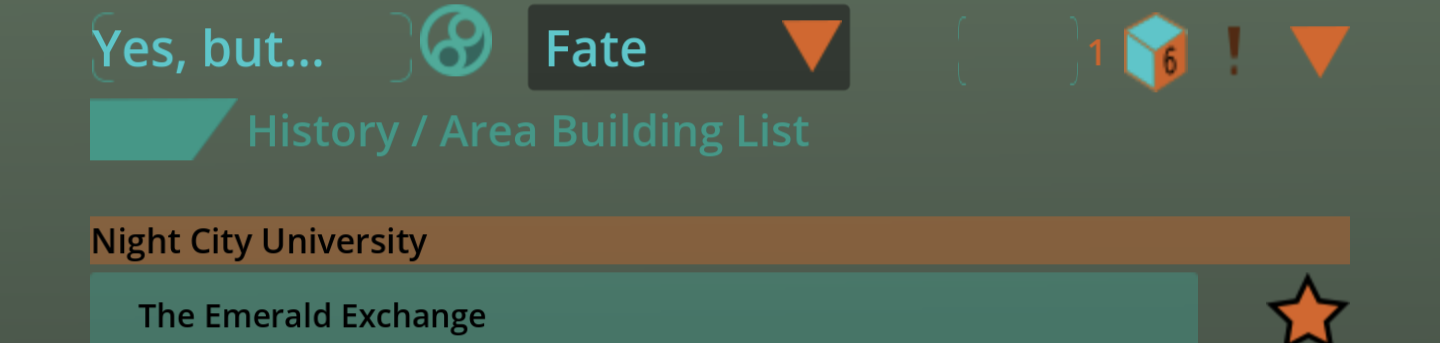
"Yes, but..." Ok so it's inside but something.. I interpret this to mean we don't have to be inside. Which leads the questions, what kind of art installation is this? I could ask the Oracle again but instead I decide to make a list of possibilities.
- Drone with graffit
- Disk like device with holograms
- Destructive entry required
- Fill the store with colored foam.
I use the quick dice menu next to the quick oracle and change it to a 4-sided die and give it a roll.

A 4! So looks like we will be filling the place with foam. This means we will probably need room for a van to pull up with the equipment.
The Plan
We will get there about an hour early. Try and get a parking area near the front of the store. Check to see if there is anywhere we can jack into to disable cameras or other security measures. If we see guards then try to make a distraction to get the preoccupied while Burns arrives and deploys the foam.
The team doesn't have a van or even a vehicle, MiYo does however have a deal with Combat Cab. So the crew takes a cab from the Combat Zone to NCU District. We arrrive and survey the street in front of the Emerald Exchange.
"Is the street in front of the store crowded?". I set the Fate pulldown to "Likely" and click the Oracle button again.
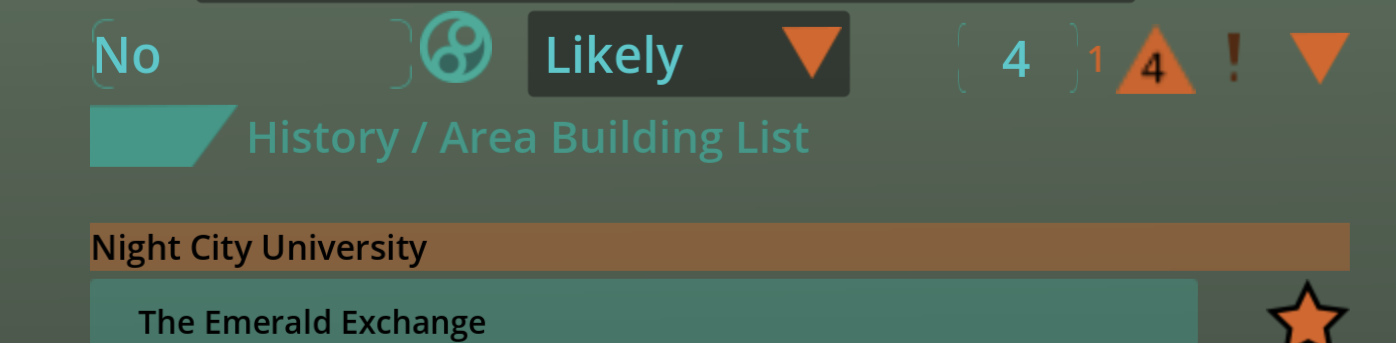
"No", Wow that was unexpectedly luckly. Pinch starts to grab some trash bags and other easy to move junk and starts putting them in a parking spot in front of the store to take up space. MiYo walks in front of the store and casually side eyes into the store to see if she sees any guards and Jewels starts to circle around back to see if he can see an access point to jack into. I'm going to do the next part simultaneously by listing out each question first then rolling them.
- Pinch: "Does anyone mess with Pinch as he secures the spot?" - Unlikely as Pinch is a huge solo but then again, this is Night City and a lot of wasted kids are in the area, plus the Voodoo Boys may be around.
- MiYa: "Does she see any guards or obvious security systems?" - Standard Perception Role DV8 for goards DV10 for cameras
- Jewels: "Is there an access point outside?" - Standard Fate
The answers to the above questions:
- "Yes, and..." Oh boy, This is bad so let's make a quick list of what it may be (1. The Law, 2. Voodoo boys, 3. Group of drunks looking for a fight, 4. Something major needs that parking spot, right now.) We roll a 4-sided again: It's a 4 but we still need to figure out "what" needs the spot. (1. Armored car picking up a deposit, 2. Large semi unloading freight, 3. Night construction crew needs to shut down that area of the street, 4. A car wreck is crashing right at him) The roll this time was a 1. We have an armored car that will be using that spot.
- Checked for guards - Prececption of 7 rolls a 5 (12) and can see if there are guards. We click the oracle button with normal fate. "No, and..." oooooh, we will say the and in this case means the store looks completely empty. Now for cameras. Rolled a 9 for a 16 which also passes that scan. We turn to the oracle again...."No". So it looks like there are no obvious cameras in the main room store area either.
- Jewels checks for an access point with an oracle roll..."Yes". Well hot damn, minus the about to be huge problem on the street this could be a lot worse.
Ok, Pinch just looks pissed off and leaves the rubbage in the street for the guards to deal with and and meanders over to where MiYo is standing to get the scoop on what the inside of the place is looking like. The guards are not happy but this is hardly that big of a deal, the push through and crush the debri. They won't be going into the Emerald Exchange since it is empty and I don't feel I need to roll to find out where they are going. We will assume it's across the street.
MiYo tells Pinch the inside looks completely clear and they should circle around back to provide an extra set of eyes while Jewels jacks in to see if there is anything they missed.
Netrunning
At the time of this writing SOLO only has a system in Beta for netrunning but it is not ready yet. So for now you can use the rolltables from Cyberpunk:RED page 209 or they also sell netrunning card decks.
To be continued...
